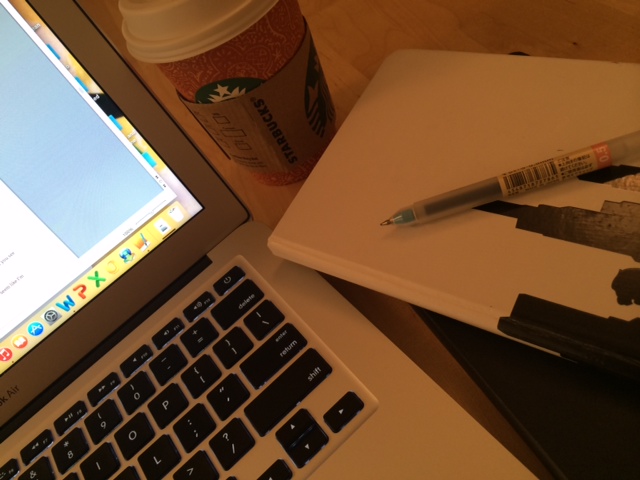Hi! Back in the day, I received some emails asking what the process was in publishing Corner of Ocean and Bay. I decided to write a blog post outlining the nine main steps I took to self-publish and thought, why not share it here? Hope this helps any aspiring writers who are considering the self-publishing route.
Here’s How I Self-Published my First Novel (And What I learned in the process):

- Write the book. This is the most challenging, exciting, and fun part! Write your story, develop your characters, and finish your manuscript.
- Have some friends/family members/trusted colleagues who are blunt, honest, and direct read your manuscript and offer you blunt, honest, and direct feedback – the kind of critiques that make your characters grow, develop your storyline, and strengthen your overall message. (Then go back to step 1 – rewrite the scenes that require something extra, delete the excess, change the parts that aren’t working with your readers. Be honest with yourself. You don’t need to take everyone’s feedback and make a million changes to your work – but you should listen with an open-mind and see how these new ideas could impact your writing.)
- Edit, edit, edit. I hired a professional editor – which I strongly recommend. I also learned that there are so many different types of editing: developmental, copy, line, proofreading. Decide what is best for you after discussing the options and packages with your editor. Make sure you definitely have a proofreader read over your work before you submit for publication.
- Cover design! This is super important and can make or break your book. Most of us do judge a book by its cover. I worked with a wonderful cover designer to design the cover of Corner of Ocean and Bay. Some helpful hints: have an idea of what you’re looking for – check out other book covers in your genre, look on Pinterest, flip through magazines – and create a vision that you can share with the cover designer.
- A lot of publishing platforms that offer self-publishing (Amazon, Kindle, Nook, iBooks, Kobo, etc.) require that the book is formatted differently. This is something you can definitely do on your own. But since I am a bit technologically challenged, I worked with a formatter. First, consider if you are going to publish electronically, in print form, or both. Through Amazon, you can self-publish print books with Create Space. You can also self-publish a print version through Barnes and Noble. There are many other options as well. I used Create Space and found it very easy, direct, and accessible. So, here is what I learned: For a print version, the manuscript needs to be formatted as a .pdf, for Kindle it needs to be a .mobi file, for iBooks, Nook, and Kobo, .epub is the way to go!
- Buy ISBN numbers – you can do this through Bowker. Note: each format of your book requires a unique ISBN number (that means one for the .pdf, one for the .mobi, and one for the .epub).
- Create accounts on all of the platforms you wish to self-publish on. Then, follow the instructions to upload your book’s cover and edited manuscript. Afterwards, you can fill in the book details and set the pricing. You can also choose a future publication date and enable pre-orders on Kindle, iBooks, and Kobo.
- Promote and market!! Here is where social media comes in handy! Also, check out different promotional websites that organize book blog tours, book blitzs, and review queries. Hold a contest! Participate in giveaways. Get your name out there and enjoy interacting with your readers!
- Have fun! Enjoy the process! Keep writing!!